Introducing New ClubRunner Search Tool
Posted by Sean Paddy
on May 15, 2016

Search Away! ClubRunner is pleased to present the new search function which has been added to all ClubRunner websites, allowing visitors to search for any item published anywhere on a ClubRunner website.
Where is it? You will see a magnifying glass appear on the top right of a ClubRunner website, near the member login. Clicking on it will expand the search box to open. The best part is that each search box matches the color and theme of the website template of the individual ClubRunner site, which means it blends right in.
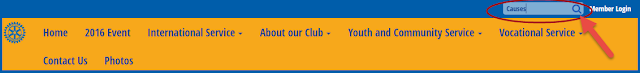
How does it work? When logged in, members can even search for items on private pages, making it easier for them to be aware of important details. If not logged in, the search bar will only display results from all stories, custom pages, site pages, photo albums and even events — all items that are meant for the public to see.
While the search will display all relevant results related to a query, the search term will always be seen highlighted in yellow on the search results page making it easier to identify what is being searched.

Now any story or article that might have been missed or now sought to share can be found easily beyond what's on the homepage.